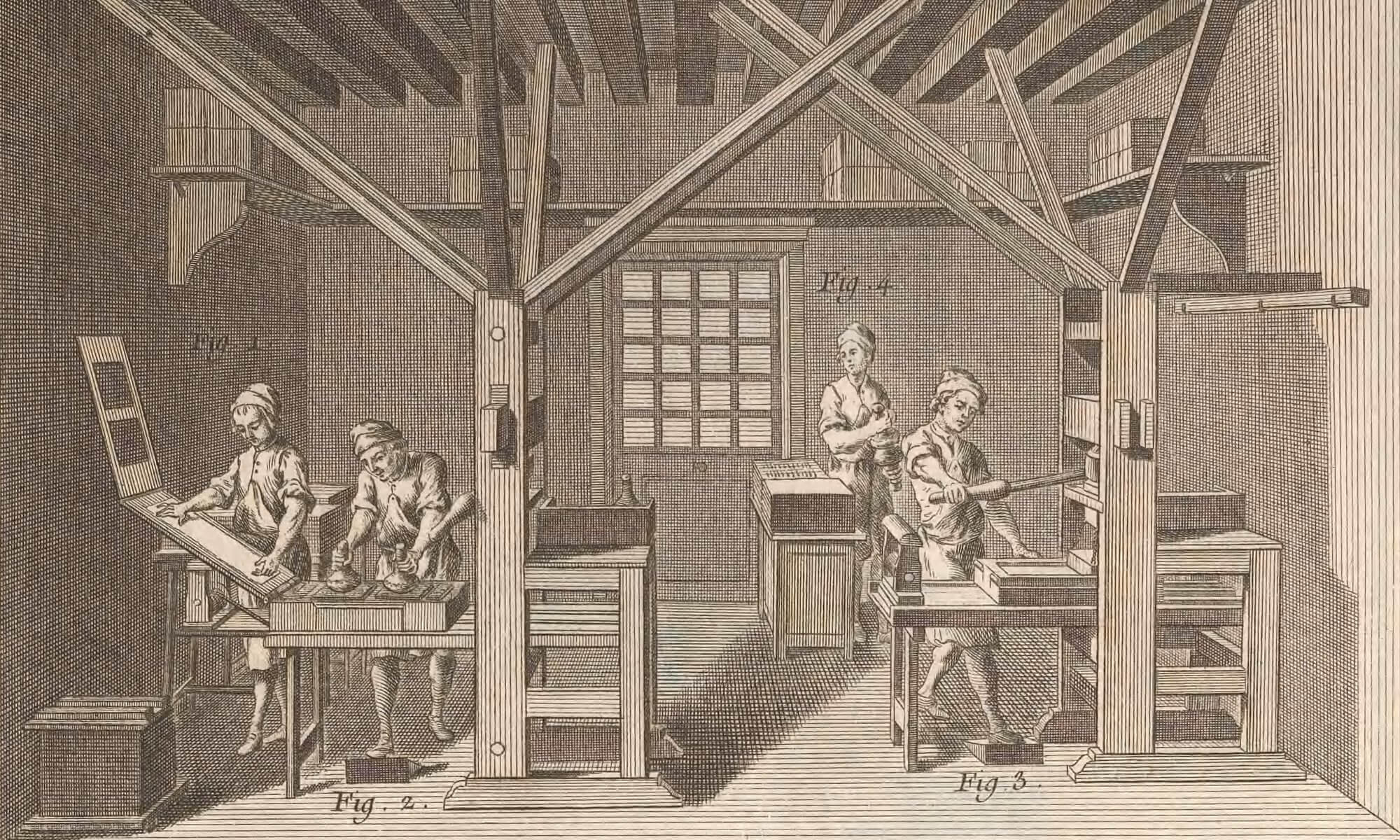Goal: This brief exercise will help you get in the habit of looking at digital images of books as images, rather than as transparent representations of a book.
Although we tend to treat digital images of books as being exact replications of the book itself, they are clearly not: they are digital, not paper; flat, not three-dimensional; unbound, not bound. The perception that they are the same is often perpetuated by how images are shared in digital collections. Most libraries put their images through some sort of post-production processing, eliminating signs of the book cradle or matte, cropping out any color targets, and sometimes stitching together two images of pages into a single picture of a page opening. Other photographers make choices while imaging that affect how the object appears, using lights to eliminate or sometimes highlight the texture of the page. If you’re looking only at a few images, you might not notice the different decisions that have been made about how you see these pictures. But if you browse lots of digital images from lots of different collections, those differences start to jump out at you.
On EarlyPrintedBooks.com all of the images are shared as they appear on their host institutions’ digital collections. Many of them show only the page, trimmed to cut off any of the background and sometimes any of the fore-edge of the book or even the edge of the page. Others, however, haven’t been cropped. By browsing this collection of images, you can easily get a sense of the variety (or lack thereof) of how digital images of books are presented if you start looking for those differences.
In this exercise, you will browse the image collection on EarlyPrintedBooks.com, looking for a handful of images that help you think about how imaging choices affect how we see and think of the books shown.
- The easiest way to go through all the images is to use the “browse the images” option on the menu (or just go straight to http://www.earlyprintedbooks.com/collection/all).
- Scroll through the images, keeping track of those that jump out at you as good examples of what is typical and what is atypical.
- Choose 5 images that you want to include in your write-up.
- For each image, provide the following:
- The page title and url (nb: this information is easily grabbed from the citation box at the bottom of each page)
- The institution that provided the image and (if clearly different than the institution’s own digital collection) where the image is hosted
- In a short paragraph (3-5 sentences), what struck you as interesting about this image. Remember that you are focused not on the object that has been imaged but the image itself. That is, instead of talking about the cool type indentations on a page, talk about how the raking light lets you see the texture of the page.
- Email me your list!